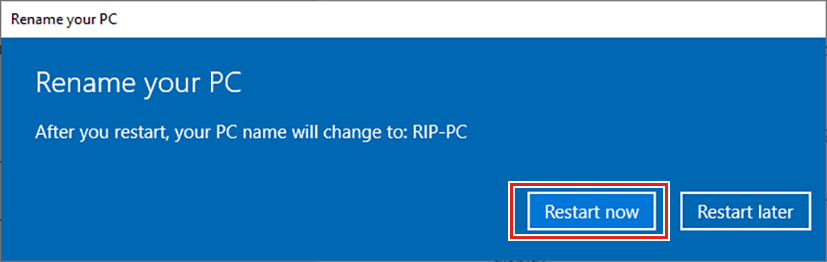Changing the Host Name
Specify the host name (computer name) in order to identify the RasterLink PC on the network.
If there are multiple RasterLink PCs on the same network, you must change the names so that the host name is not duplicated.
An example where "RIP-PC" is set as the host name is used for this explanation.
- From the [Start] menu, click [Settings].
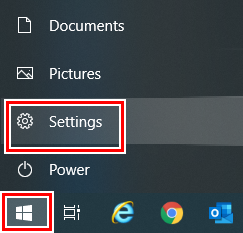
- Click [System].
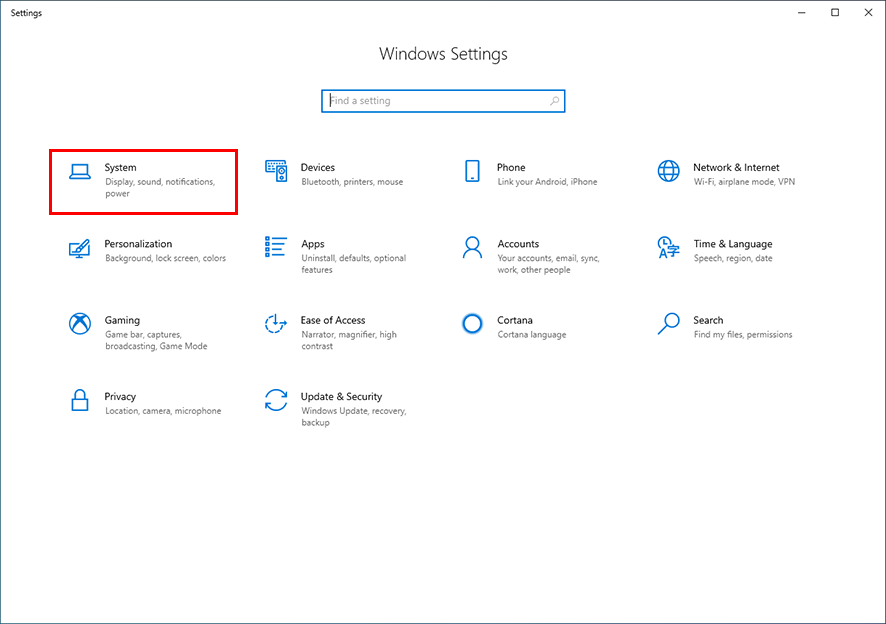
- Click [About], and then click [Rename this PC].

- Change the [Current PC name], and then click [Next].

- When the confirmation screen is displayed, click [Restart Now].
- The PC is restarted.