Version upgrade with a CD
- Insert the installation CD with a newer version of RasterLink than that of RasterLink that has been installed.

- Overwrite installation of an older version (downgrading) is not possible.
- In the installation menu, click [Update RasterLink6Plus].
- The [Choose Setup Language] dialog box appears.
- Select the language of your choice for the setup and then click [OK].
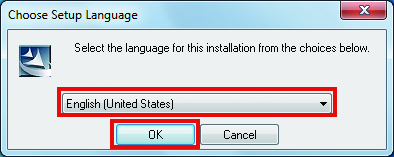
- Click [Next].
- Click [Install].
- The version upgrade is started.
- Click [Finish].
- Restart the PC.

