Importing a template
This is used to import a template to an existing canvas.
- Tap the [Template] icon in the tool area of the Canvas screen.

- The [Template] dialog box appears, displaying the thumbnails for the templates available.
- Select the desired thumbnail, then tap [Select].
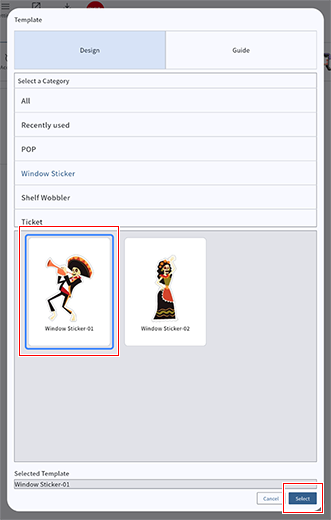
- The template is imported to the canvas.


