Loading the license key file
- In the RasterLinkPC again, open the license activation screen and click [Substitute activation.].
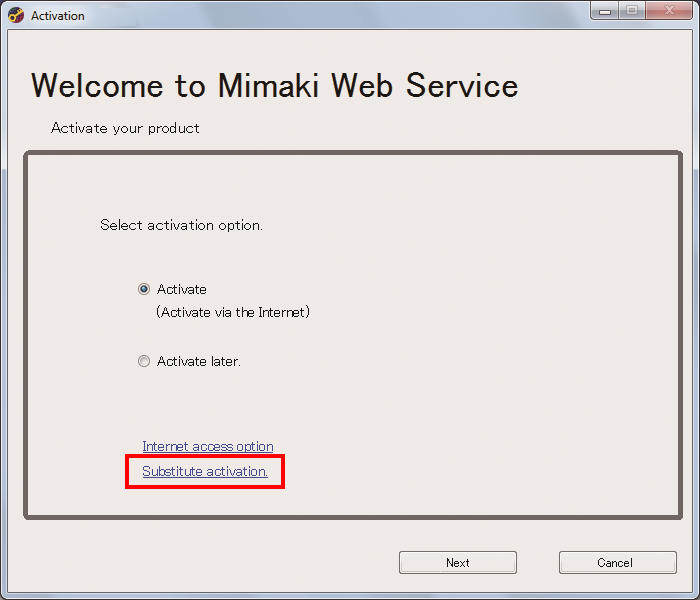
- Select [Input file name of the substitute activated license key file.] and click [Browse].
- The [Open the license key file] dialog box appears. Specify the license key file and click [Next].

- Click [Finish].
- The activation is finished.


