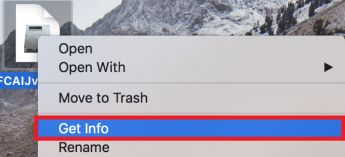This document describes how to recognize and read FineCut CD-ROM on macOS Sierra (10.12).
※ CD-ROM may not be able to be read in macOS 10.15 even if the following procedure is performed.
Please use the PC with the following operating system to issue the serial key.
WindowsOS : Windows7~Windows10
macOS : macOSX10.7~macOS10.14
1. Insert FineCut CD-ROM into CD-ROM drive.
2. Open Finder and start [Disc Utility] by following directions below.
[Application] > [Utilities] > [Disk Utilities]

3. Select grayed out FineCut CD-ROM (“FC******”), and open [Contextual Menu] by holding down [Control] key while clicking the mouse, then select [Image from “FCxxxxxxxx”] to save the image on the desktop.
*Please do not select the drive displayed above the FineCut 8 CD-ROM ("FC ******"). If you select it and create an image file, the file cannot be mounted correctly.

4. Select [Desktop] as the storage place. After selecting [DVD / CD master] in the format, click the [Save] button.

5. The dialog box is displayed. Enter User Name and Password and press [OK]
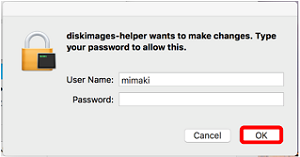
6. Press [Done] when the disk image creation is completed.

7. Select the image file created on the desktop, open the context menu with the [Control] key + clicking, and then select [Get Info].
8. The image file information is displayed. Set "Read only" for the access privileges of "User name (Me)" of "Sharing & Permissions:".
9. Double-click the image file on the desktop to mount it.
FineCut CD-ROM is recognized on mac OS Sierra.
Start the FineCut9 Serial Key Issue Tool.