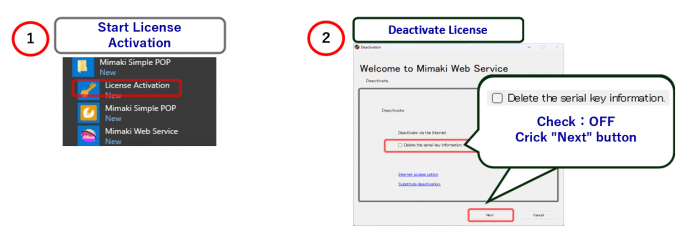This page explains the steps that Simple POP users need to follow to able to use Simple Create
- Check the serial key for the Simple POP
- Access to the Simple Create serial key issue page
- Enter the serial key used in Simple POP
- Issue the serial key for Simple Create
- Start Simple Create and activate the issued serial key
Note:
Simple POP data CANNOT be read by Simple Create.
Even after issuing a serial key for Simple Create with the serial key for Simple POP, you can continue to use Simple POP.
1. Check the serial key for the Simple POP
Start Simple POP and check the serial key that is used for license activation.
Note:
*Please use a serial key that has been activated with Simple POP.
*If you know a serial key that has been activated with Simple POP, this step is not necessary.
2. Access to the Simple Create serial key issue page
☛Simple Create serial key issue page
3. Enter the serial key used in Simple POP
Enter the serial key used in Simple POP, then crick "Issue a serial key" button.
4. Issue the serial key for Simple Create
A serial key for Simple Create is issued.
5. Start Simple Create and activate the issued serial key
Start Simple Create then activate the issued serial key
*See about license activation of Simple Create ☛here